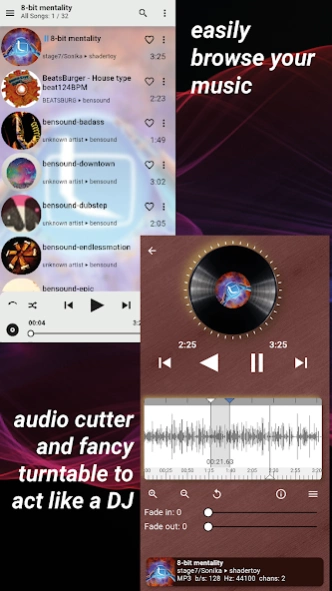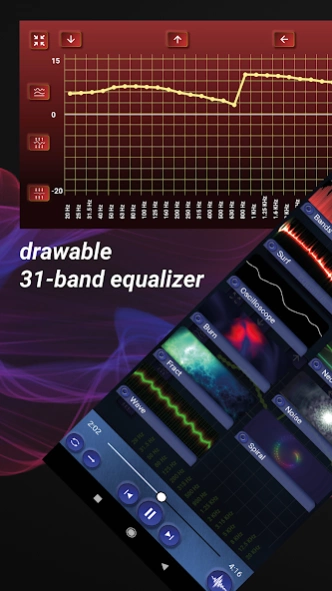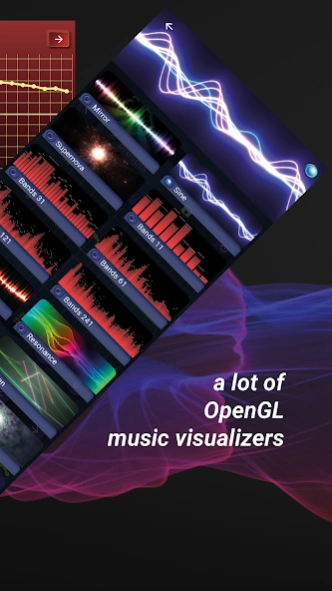Audio Visualizer Music Player 4.0.8
Free Version
Publisher Description
Audio Visualizer Music Player - Selenium music player: audio cutter, equalizer effects, sound audio visualizer
Want to play music with music player visualizer effects?
Love the music wave effect & want to design visual music with your songs?
Or you simply want a quality visualizer music player?
Then try Selenium Music Player , a different, unique, and powerful music player with audio DSP effects. Features a secondary unique interactive turntable, music visualizer, audio cutter and more!
Selenium music player uses a low-level OpenSL or AAudio audio engine for the best audio experience on Android.
★ Selenium Music Player is a power mp3 music player & audio visualizer
Sleek and intuitive UI with powerful music player and equalizer features.
★ Powerful audio effects
Optimize the audio output on our music player equalizer and reproducer app with 14 types of audio effects including 31-band equalizer, reverb, echo etc.
★ TURNTABLE 💽
Besides a powerful bands equalizer, our music visualizer also features a unique turntable to act as a DJ
★ 17 OpenGL music visualizers for music visualization!
🎶 Available audio effects
🎵 Play mp3 music using the 11 bands equalizer with 10 presets
🎵 Powerful 31 bands drawing equalizer with smooth, attenuate, enhance, and shifting curve operations
🎵 preamp, balance, bass, mid, treble
🎵 limiter
🎵 tempo
🎵 pitch
🎵 reverb
🎵 autowah with 3 presets
🎵 echo with 4 presets
🎵 compressor
🎵 chorus with 8 presets
🎵 phaser with 8 presets
Fade music audio effects have a priority that can be sorted over the other effects to control audio output.
All the audio parameter effects can be saved as custom presets.
✂️ Audio cutter
Looking for a mp3 music player with a song cutter? Try our audacious music player for android:
★ Visualize audio wave
★ Select the range you wish
★ Fine-tune audio selection position with the help of the turntable
★ Loop selection
★ Zoom in and zoom out
★ Save selection with MP3, OGG or WAV format
★ Set selection as ringtone
★ Set selection as notification sound
📲 Key Features:
⭐ Music player visualizer with sine, mirror, 11-241 bands etc. including 10 band equalizer
⭐ Multi songs TAGs editor within the audio player with equalizer
⭐ Easily change or add cover art by browsing DiscoGS
⭐ List music by artists, albums, titles, playlists, and folders
⭐ Browse audio files with a handy Folders Browser
⭐ Sort by artists, albums, titles, and recently added, ascending or descending
⭐ Powerful music search in titles, artists, albums
⭐ Share single and multiple music files or the entire album, artist, playlist, folder
⭐ Music formats MP3, AAC, WAV, AIFF, FLAC, OGG, M4A, etc supported
⭐ Turntable feature with DJ audio scratch and reverse playback
⭐ Automatic playlist fix
⭐ 4 music loops: loop Now Playing list, loop song, stop when list ends, stop when the song ends
⭐ Shuffle music without repeating already played songs until all are listened
⭐ The music visualizer can be disabled or enlarged to fit the entire display
⭐ Smart sleep timer (clock and countdown) with volume fade out
⭐ Fade play/pause audio with user-defined fade-out ms
⭐ Crossfade between audio songs with user-defined crossfade ms
⭐ Skip audio starting silence
⭐ Reorderable Now Playing queue
⭐ Easily add songs, arrange and store new playlists
⭐ Manage playlists including: create, update and delete playlists.
⭐ External Bluetooth media controllers like wearable supported
⭐ Portrait and landscape modes
⭐ 5 themes
⭐ Music player pauses when the headphones are unplugged
🎧 Headphone button player control to choose:
> press to pause/resume
> double press to play next
> triple press to play previous
Now it’s time to try the best quality music player to design visual music and enjoy every song as you want!
✅ Download the Selenium Music Player Visualizer Equalizer & Audio Cutter for FREE!
----
NOTE:
Selenium music player is an offline audio player app to listen to music without wifi. It doesn't support online music download or streaming (for now).
About Audio Visualizer Music Player
Audio Visualizer Music Player is a free app for Android published in the Audio File Players list of apps, part of Audio & Multimedia.
The company that develops Audio Visualizer Music Player is Marco Bavagnoli. The latest version released by its developer is 4.0.8.
To install Audio Visualizer Music Player on your Android device, just click the green Continue To App button above to start the installation process. The app is listed on our website since 2022-01-23 and was downloaded 17 times. We have already checked if the download link is safe, however for your own protection we recommend that you scan the downloaded app with your antivirus. Your antivirus may detect the Audio Visualizer Music Player as malware as malware if the download link to com.bavagnoli.selenium is broken.
How to install Audio Visualizer Music Player on your Android device:
- Click on the Continue To App button on our website. This will redirect you to Google Play.
- Once the Audio Visualizer Music Player is shown in the Google Play listing of your Android device, you can start its download and installation. Tap on the Install button located below the search bar and to the right of the app icon.
- A pop-up window with the permissions required by Audio Visualizer Music Player will be shown. Click on Accept to continue the process.
- Audio Visualizer Music Player will be downloaded onto your device, displaying a progress. Once the download completes, the installation will start and you'll get a notification after the installation is finished.